Connecting Smart Devices to AirRam - IoT
This must be completed before adding device to "AirRam - IoT"
Exmples of IoT Devices: gaming systems, smart TVs, smart speakers such as Google Home, toys, and smart appliances
Tip: Every Student is allowed to add 5 IoT devices. This does not include mobile devices such as cell phones, laptops, and tablets.
1. Open Browser and go to https://clearpass.htu.edu/guest
2. Enter Username and Password

3. Click Login

4. Click "Create Device"

5. Type "11:AE:22:33:45:33"
6. Enter You Mac Address of your Device.
This can be found in device setting, device information, or network information.
Will be 12 characters made of of numbers and letters.
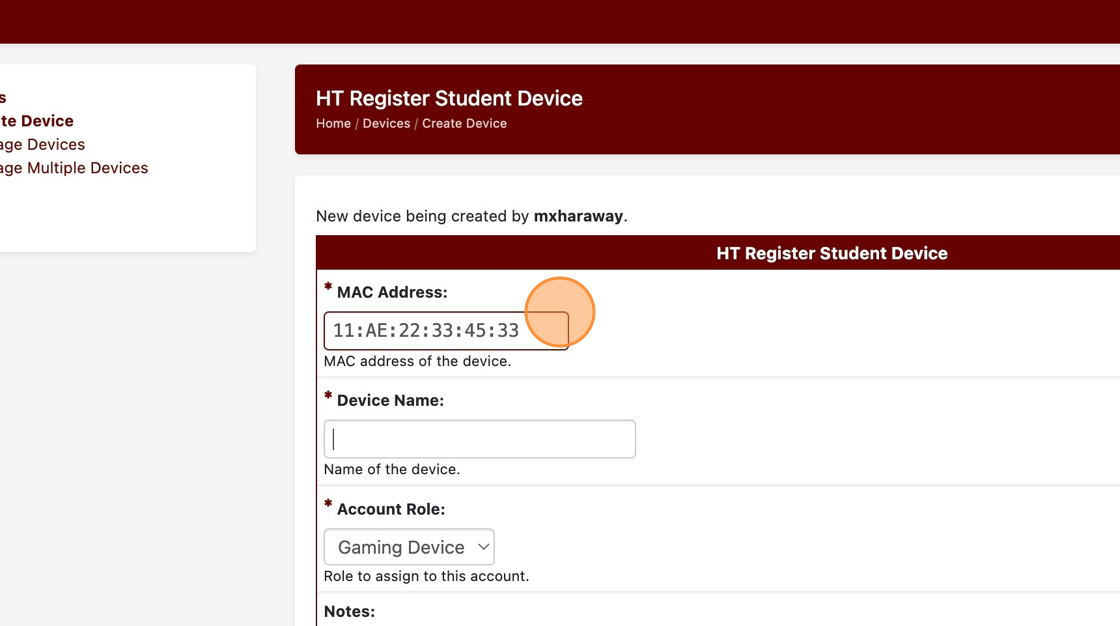
7. Click this dropdown.

8. Enter Devices Name, Select Account Role and Enter Optional Notes

9. Type "Smart TV"
10. Check the Terms of Use Box

11. Click Create

12. Your Device is now Added.
You may now proceed in connecting your device to "AirRam - IoT"

13. You may access the menu to manage devices or Create add another device.
